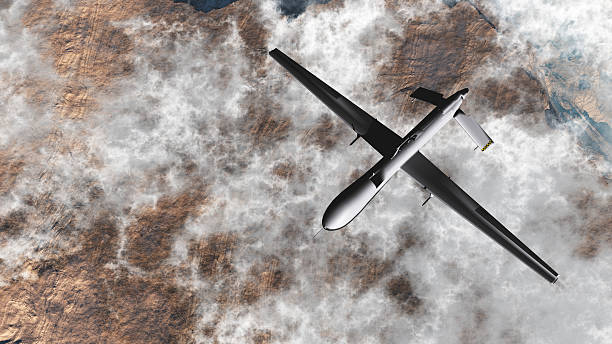In today’s hyper-connected world, slow internet can feel like a personal crisis. As we navigate countless online activities—from streaming our favorite shows to participating in virtual meetings—the frustration of a sluggish connection can quickly mount. But there’s good news: many issues leading to slow internet can be addressed with straightforward solutions. Whether you are a casual surfer or a dedicated gamer, understanding how to troubleshoot and enhance your internet performance is essential. This guide is designed specifically for those who may feel overwhelmed by technology. We’ll break down the most common culprits behind slow speeds and provide actionable steps to help you regain control over your online experience.
Knowing what affects internet speed is crucial to effectively tackling the problem. Internet speed is determined not only by your service provider’s capabilities but also by the configuration of your home network and the devices you use. Popular services may promote high-speed plans, but how do you ensure you’re actually accessing that speed? You don’t need to be a tech expert to fix these issues. With a bit of curiosity and the right approach, you can easily make sense of your internet woes. Let’s start by diving into the basics of understanding internet speed and its affecting factors.
Understanding the Basics of Internet Speed

Many users may not fully grasp what internet speed entails. Internet speed is the rate at which data is downloaded or uploaded from your device to the internet. It is typically measured in megabits per second (Mbps). Various factors can affect this speed, including your connection type (wired vs. wireless), your service plan, and the number of devices connected to your network. For an optimal experience, understanding these aspects is key, as they directly influence performance. Before you start troubleshooting, take a moment to comprehend what could be slowing down your connection. Knowledge is power, and that understanding will be your guiding light.
Several elements might contribute to a slow internet experience, and identifying them is vital for formulating an effective strategy. Here’s a breakdown of some common causes:
- Network congestion, especially during peak hours
- Limited bandwidth with your internet plan
- Distance from the router or access point
- Hardware issues with your modem or router
- Background applications consuming bandwidth
Next, let’s explore troubleshooting methods tailored for success. Before diving into complex solutions, simple troubleshooting steps can work wonders, often cutting down on frustration significantly and saving you valuable time.
Troubleshooting Your Internet Connection

Before diving into complex solutions, there are a few simple troubleshooting steps to consider. A good first step is to simply restart your devices. Often, restarting your modem, router, and computer can resolve connectivity issues. This simple action clears temporary glitches and helps re-establish a stable connection. Additionally, checking your wired vs. wireless connection can make a significant difference.
Restart Your Devices
When you restart your devices, you’re essentially giving them a clean slate to work from. This process can clear out any lingering issues that may have developed over time. It’s incredible how this quick fix can at times solve seemingly complex problems. Be sure to allow adequate time for everything to reboot and reconnect. It may seem minor, but never underestimate the power of this simple action in resolving slow internet challenges.
Check Your Wired vs. Wireless Connection
For those using Wi-Fi, consider switching to a wired connection. Ethernet connections generally offer better speed and stability, especially for activities that demand higher bandwidth. Perform a speed test to compare the results between both connections.
Here’s an overview of both connection types:
| Connection Type | Pros | Cons |
|---|---|---|
| Wired (Ethernet) | Stable connection, faster speeds, minimal interference | Less mobility, requires cables |
| Wireless (Wi-Fi) | Convenient, mobile, easy to set up | Signal interference, weaker speeds |
Optimizing Your Home Network
Once you’ve pinpointed some issues, there are several optimization techniques you can try to enhance your internet experience significantly. Your home network environment plays a crucial role in overall performance. The placement of your router influences Wi-Fi signal strength and reliability. Proper adjustments can yield immediate improvements, helping you achieve better speeds and a smoother connection.
Position Your Router Optimally
The location of your router plays a significant role in your internet speed. Avoid placing it near thick walls or metal objects that can interfere with the signal. Elevating it on a shelf or table for better coverage can drastically improve performance. If possible, position your router central to your home for optimal reach. Consider investing in Wi-Fi extenders if you’ve got a larger space to cover.
Limit Bandwidth-Heavy Applications
Certain applications and devices may consume excessive amounts of your bandwidth. Monitoring which apps are open on your devices and limiting usage during important tasks such as video streaming or gaming can improve speeds. Here are common bandwidth-hogs to watch out for:
- Streaming services (Netflix, Hulu, etc.)
- Online gaming platforms
- File downloading and uploading services
- Automatic updates for software or applications
Upgrading Your Equipment
If troubleshooting and optimization do not yield improvements, it may be time to consider whether your equipment is outdated. Technology evolves rapidly, and an old router can significantly slow down your internet speed. Research routers that support the latest Wi-Fi standards (like Wi-Fi 6) for improved performance, ensuring you’re equipped to handle modern demands. Additionally, you should assess your modem and consider a replacement if it’s not up to par.
Choosing the Right Router
Your router is the heart of your home network, and selecting a high-quality model can make all the difference. Make sure to consider the number of devices that will connect to it, as well as your internet usage habits. A well-chosen router can maximize your speed and minimize disruptions.
Consider Upgrading Your Internet Plan
Sometimes, the most straightforward solution is to upgrade your internet plan. If your current plan isn’t providing the speeds you need, contact your internet service provider to explore available options based on your usage. They may offer faster speeds or bundles tailored to your specific needs. Adapting to your growing bandwidth needs can lead to a much more satisfying online experience.
Conclusion
In conclusion, slow internet issues can be frustrating, but many of these challenges can be resolved with simple troubleshooting and optimization strategies. By ensuring your devices and connections are optimally set up, considering hardware upgrades, and actively managing your bandwidth, you can improve your connection significantly. Armed with the knowledge from this guide, you can approach your internet issues with confidence, leaving behind the heartache of slow speeds. Watch your internet experience transform as you take control of your network, paving the way for seamless browsing, streaming, and connecting.
Frequently Asked Questions
- What is a good internet speed? A good internet speed varies depending on your usage, but generally, 25 Mbps is considered sufficient for basic activities, while higher speeds (100 Mbps or more) are ideal for streaming and gaming.
- How can I test my internet speed? You can test your internet speed using various online tools such as Speedtest.net or Fast.com, which measure your download and upload speeds.
- Why is my Wi-Fi signal weak in certain areas of my home? Weak Wi-Fi signals can be caused by obstacles like walls, interference from other electronic devices, or simply being too far away from the router.
- Should I use a VPN for better internet speed? While VPNs can provide added security, they may also slow down your internet speed due to the encryption process.
- How often should I restart my router? It’s a good practice to restart your router once a month to maintain optimal performance. Regular restarts can clear cache issues and help re-establish connections.