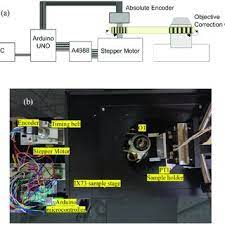Imagine you’re sitting at your desk, staring at the screen of a computer that has suddenly stopped responding. The wrangling of frustration kicks in, and you’re left wondering if this is something you can fix or if it’s time to call an expert. The good news is that with a bit of guidance and the right resources, many common issues can be tackled right from the comfort of your home. Not only will this save you money, but it will also empower you with the knowledge and skills to address future problems. In this article, we will explore best practices for fixing your computer, including essential tools, troubleshooting methods, and tips for maintenance.
Understanding the basics of your computer system is crucial. Getting acquainted with the hardware components and their respective functions will provide you with the foundation you need to diagnose and fix problems effectively. Furthermore, you will learn to identify common issues that can arise while using your computer, such as slow performance or boot failures. With this understanding, you’ll be prepared to take initiative and resolve problems efficiently.
Understanding the Basics of Computer Repair

To start fixing your computer at home, it’s important to grasp the core components involved. Familiarize yourself with the parts like the motherboard, CPU, RAM, and hard drive. Knowing how these components interact allows you to pinpoint issues with greater accuracy. Moreover, it sets the stage for further exploration into more complicated repairs. By involving yourself in the repair process, you develop a sense of confidence that comes from understanding the machinery that drives your everyday tasks.
The first step to effective repair is recognizing the common issues that plague computers. Familiarize yourself with these problems to become more adept as a home technician. Below is a list of typical issues that many users encounter:
- Slow Performance: Often caused by an overload of background software, insufficient RAM, or malware.
- Overheating: A frequent issue that results from dust buildup or malfunctioning cooling systems.
- Startup Failures: These problems might emerge from faulty hardware connections or corrupted operating systems.
- Peripheral Failures: Devices like keyboards and printers can fail, often due to connection issues or outdated drivers.
Essential Tools for Computer Repair

Once you recognize the potential problems, it’s time to equip yourself with the necessary tools for effective repairs. Having a ready toolkit can expedite your troubleshooting efforts significantly. This is especially true for beginners who may find themselves facing unexpected issues. Below is a list of essential tools to have on hand while preparing for repairs:
- Screwdrivers: A variety of screwdrivers is essential for opening and securing different components.
- Antistatic Wrist Strap: This prevents static electricity from damaging sensitive components.
- Multimeter: A handy device for diagnosing electrical problems.
- Cleaning Supplies: Compressed air and microfiber cloths are crucial for maintaining cleanliness.
When equipped with these tools, you will find yourself prepared to handle a multitude of issues. Regular preparation is key when addressing computer repairs. Moreover, investing in quality tools can prolong the lifespan of your equipment and minimize the frequency of issues.
Step-by-Step Troubleshooting Guide
Now that you have the tools ready, get familiar with systematic troubleshooting methods. A logical approach will streamline the repair process, making it easier to identify and solve problems. Here’s a straightforward guide to follow when facing an issue with your computer:
| Step | Description |
|---|---|
| Identify the Problem | Take note of symptoms and when they first occurred. |
| Check Connections | Inspect all cables and ensure secure connections. |
| Run Diagnostics | Utilize built-in diagnostic tools to identify errors. |
| Search Online | Leverage forums for tailored troubleshooting steps. |
Following these steps can significantly improve your chances of resolving common issues. However, be mindful that while many problems can be fixed at home, certain scenarios demand expert intervention. Familiarizing yourself with the situations that warrant professional help will save you time and effort in the long run.
Ultimately, while many issues are manageable, there are instances where it’s advisable to reach out to a professional. Some signs indicating you should seek help include severe hardware damage, such as burnt components, which could lead to further complications. Software problems that require deep configuration might also necessitate expert input. Lastly, data recovery after significant crashes may exceed the capabilities of most novices.
Preventative Maintenance for Your Computer
Ensuring your computer runs smoothly isn’t solely about fixing problems as they arise but also about preventing them in the first place. Establishing a routine for regular maintenance will lead to better performance and longevity of your computer. Consider adopting these best practices for preventative care:
- Keep software updated to protect against vulnerabilities.
- Utilize antivirus software to defend against malware and viruses.
- Regularly clean hardware to prevent overheating from dust buildup.
- Backup your data to secure critical information.
By integrating these practices into your routine, you create a safer and more efficient computing environment. It’s worth taking the time to foster a culture of awareness and care for your devices. You’ll thank yourself later when you find that you have avoided many potential headaches.
Conclusion
Fixing your computer at home can transform you from a confused user into a capable technician. With the right tools, strategies, and knowledge, you can tackle various common issues and enhance your system’s performance. Every issue is an opportunity to learn and improve your understanding of technology, instilling a sense of empowerment in your abilities. From troubleshooting methods to preventative measures, remember that knowledge is key. Take the plunge into home repairs, and you’ll not only resolve immediate problems but also cultivate a deeper appreciation for the technology you use every day.
Frequently Asked Questions
- What should I do if my computer won’t turn on?
- Check power connections, listen for unusual sounds, and try booting in safe mode.
- How can I improve my computer’s speed?
- Uninstall unused programs, increase RAM, and regularly clean system files.
- Is it safe to open my computer?
- Yes, but ensure you’re grounded to avoid static discharge and follow safety guidelines.
- What tools do I really need for basic repairs?
- A screwdriver set, antistatic wrist strap, and basic cleaning supplies are essential.
- How frequently should I back up my data?
- Aim for at least once a week, or more often if you’re working on critical projects.