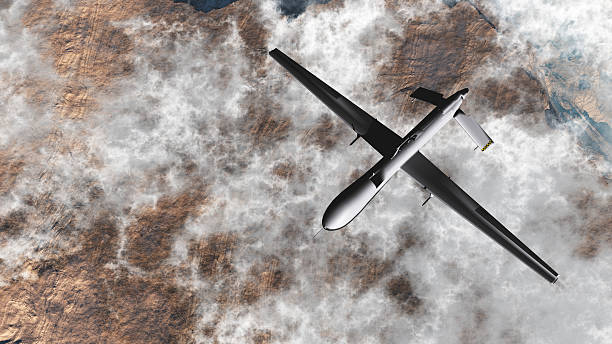In today’s connected world, smart devices have become an integral part of our daily lives. From smart thermostats and refrigerators to home assistants and security cameras, these devices offer convenience, efficiency, and enhanced capabilities. However, with increasing connectivity comes increased risk. In this article, we will explore comprehensive best practices for securing your smart devices and safeguarding your personal information.
1. Change Default Passwords

One of the simplest and most effective ways to secure your smart devices is to change the default passwords immediately after installation. Many smart devices come with preset passwords that are both common and easily guessable. By changing the default password to a strong and unique one, you significantly reduce the risk of unauthorized access.
When creating a new password, ensure that it is at least 12 characters long and includes a mix of upper and lower case letters, numbers, and special characters. Avoid using easily guessable information such as birthdays, names, or common words. This practice makes it much more difficult for hackers to gain access to your device.
2. Keep Firmware and Software Updated
Manufacturers frequently release firmware and software updates to address security vulnerabilities, enhance functionality, and fix bugs. Keeping your smart devices updated is crucial for maintaining security. Make it a habit to regularly check for updates and install them as soon as they become available.
Most smart devices come with an option to enable automatic updates. By turning this feature on, you can ensure that your devices remain protected without having to manually check for updates. Regularly updating your devices minimizes the risk of exploitation through known vulnerabilities.
3. Use a Secure Wi-Fi Network
Your smart devices are only as secure as the network they are connected to. Ensure that your home Wi-Fi network is secure by using strong encryption protocols such as WPA3. Avoid using outdated protocols like WEP, as they offer minimal protection and can be easily breached.
Additionally, create a strong and unique Wi-Fi password. Just like device passwords, your Wi-Fi password should be a mix of letters, numbers, and special characters. Consider changing the default SSID (network name) to something less identifiable, and disable network broadcasting if possible to make it harder for outsiders to detect your network.
Segregate Devices
For added security, consider setting up a separate Wi-Fi network for your smart devices. By segregating them from your main network, you reduce the risk of compromising sensitive information in case one of your devices is hacked. Many modern routers support creating multiple networks, allowing you to easily implement this segregation without significant hassle.
4. Implement Two-Factor Authentication
Two-factor authentication (2FA) adds an extra layer of security to your smart devices by requiring a second form of verification in addition to your password. Most smart device manufacturers offer 2FA, and you should enable it whenever available.
2FA typically involves a secondary confirmation step, such as a code sent to your mobile device or an authentication app. By requiring this additional verification step, you make it considerably more challenging for attackers to gain unauthorized access to your device, even if they manage to obtain your password.
5. Monitor and Limit Permissions
Smart devices often request various permissions to function correctly, such as access to your microphone, camera, or personal data. While some permissions are necessary, others may not be. It’s important to review and limit permissions to only what’s essential for the device to operate.
Regularly check the permissions granted to each device and revoke any that seem unnecessary. Additionally, take advantage of built-in privacy features, such as camera covers or microphone mute buttons, to further protect your privacy and data. Being diligent about permissions helps minimize your exposure to potential security breaches.
- Regularly review and update passwords
- Keep firmware and software on devices updated
- Use strong passwords and encryption for Wi-Fi networks
- Enable two-factor authentication
- Limit and monitor device permissions
Conclusion
By following these best practices, you can significantly enhance the security of your smart devices and protect your personal information from potential threats. Always remember that security is an ongoing process. Stay informed about the latest security trends and best practices to ensure your smart devices remain protected. With diligence and proactive measures, you can enjoy the benefits of your smart devices while keeping your data secure.
FAQ
1. Why is changing default passwords important?
Default passwords are often easily guessable and widely known, making it easy for hackers to gain unauthorized access to your devices. Changing them to strong, unique passwords significantly reduces this risk.
2. How often should firmware and software be updated?
Firmware and software should be updated as soon as updates become available. Enabling automatic updates can help ensure that your devices always have the latest security patches and features.
3. What is the benefit of using a secure Wi-Fi network?
A secure Wi-Fi network protects your devices from unauthorized access and potential cyberattacks. Using strong encryption protocols and passwords enhances the security of your network.
4. How does two-factor authentication improve device security?
Two-factor authentication adds an extra layer of security by requiring a secondary verification step in addition to your password. This makes it much harder for attackers to gain access to your device.
5. Why should I monitor and limit device permissions?
Limiting permissions minimizes the data accessible to your devices and reduces the risk of unauthorized access to sensitive information. Regularly reviewing permissions ensures that your privacy is maintained.