In a market saturated with counterfeit electronics, distinguishing genuine Apple products, like the AirPods Pro, from fakes has become critical for consumers. One reliable method is to verify their authenticity through serial numbers, which Apple assigns uniquely to each of its devices. This article will guide you on how to check if your AirPods Pro is real by using the serial number.
Understanding the AirPods Pro Serial Number
Every genuine pair of AirPods Pro comes with a serial number that serves as a distinct fingerprint. This unique set of characters is not just random; it follows a format that reveals information about the product. You can typically find the serial number printed in small font on the packaging, and it’s also found engraved on the AirPods Pro themselves, usually under the charging case lid or on the earbuds. Additionally, this number is also found within the settings of paired Apple devices.
Aside from its location, it’s essential to recognize that Apple serial numbers often contain details such as the place and year of manufacture, and the model number. These details, encoded within the serial number, could also assist in ensuring you have an authentic product. Understanding the format will not make you an expert overnight, but it does provide a starting point for verification.

Physical Inspection of AirPods Pro
The first step in authentication is a thorough physical inspection. Legitimate AirPods Pro boasts precision craftsmanship that is hard for counterfeiters to replicate. Examine the case and the earbuds, focusing on materials, weight, and build quality. The charging cases of the original AirPods should also retain a premium feel and texture that fake ones might not match. Fakes often cut corners, resulting in lower-quality plastics and imperfect fitting of parts.
When inspecting the case and earbuds’ details, check for inconsistencies in font sizes, misalignments, or spelling errors that are giveaways of fake products. Every printed word on Apple products, including model numbers and regulatory icons, should be clearly legible and perfectly aligned. Counterfeit AirPods might show variances here, such as different serial numbers on multiple parts of the device or faint printing that easily smears.
Pricing that seems too good to be true is a giant red flag. Apple products, including AirPods Pro, have a certain price range, and authentic items will not stray too far below the market rate. Here’s a quick checklist of physical aspects to inspect:
- Check the quality of the charging case:
- Hinges should be sturdy and seamless.
- The LED indicator should be bright and centered.
- The lightning port should be uniform and neatly cut.
- Examine the AirPods Pro themselves:
- Mesh should be fine and evenly placed.
- Sensors ought to be visible and accurately positioned.
- Weight should feel balanced and not overly light.
If any of the charges or earbuds feel flimsy or show evident flaws, there is a high chance they are not original products.
While analyzing these aspects of your AirPods Pro, keep in mind that even rigorously inspecting the physical attributes might not be entirely fool-proof, as counterfeiters are becoming more skilled at replicating the look of Apple products.
Verifying the Serial Number with Apple
To further ascertain the authenticity of your AirPods Pro, the serial number can be verified with Apple’s online services. Navigate to Apple’s official Check Coverage page, where you can enter the serial number of your device to see if it returns valid product information. Here are the steps for online verification:
- Locate the serial number on your AirPods Pro or their packaging.
- Visit Apple’s official coverage checker (https://checkcoverage.apple.com/).
- Enter the serial number in the provided field and solve the CAPTCHA.
- Review the information provided. If it matches your product, that’s a positive sign.
Apple’s online tool will not only verify the existence of the serial number, but it will also provide additional data, such as warranty status and eligibility for AppleCare. If the tool does not recognize the number, it’s likely you have a counterfeit product.
Continuing with verification, contacting Apple Support directly could also offer peace of mind. With serial numbers in hand, they will not hesitate to confirm the authenticity of your product or warn you about a potential fake. This is crucial when purchasing second-hand Apple devices, as original owners might also have linked the AirPods Pro to their Apple ID.

The Role of Software in Authentication
Your iPhone’s settings are a powerful ally in identifying whether your AirPods Pro are genuine. Once connected to an Apple device like an iPhone or an iPad, genuine AirPods Pro should display detailed information that fake ones might not replicate. The process is relatively simple: open the case near your device, and a prompt should appear for connection. Once paired, navigate to the settings menu, where you’ll be able to find various details about the AirPods Pro, including the serial number.
In the settings, you should also be able to see firmware details. Apple regularly updates its firmware for enhanced functionality and security, and these updates are exclusive to authentic AirPods Pro. If your device does not receive software updates or shows an inconsistency in detail, it’s likely not the real deal. Furthermore, the interaction between AirPods Pro and Apple devices should be fluid and seamless. Any hitches in connectivity or functionality could hint at a counterfeit product.
| Feature | Original AirPods Pro | Fake AirPods Pro |
|---|---|---|
| Serial Number | Unique and verifiable | Often replicated or invalid |
| Build Quality | Premium, precise | Inconsistent, lower quality |
| Connectivity | Immediate, seamless | Potentially problematic |
| Software Updates | Regular firmware updates | Rare or non-existent |
| Pricing | At par with Apple’s standard rates | Suspiciously low |
| Packaging | High-quality, detailed | Often lacks detail or has errors |
As seen in the table above, there are several critical aspects in which genuine and counterfeit products differ. When assessing your AirPods Pro’s authenticity, considering these factors in conjunction with the serial number check will provide a comprehensive assurance of the product’s legitimacy.
Buyer Beware: Red Flags to Watch Out For
When investing in high-quality electronics like the AirPods Pro, staying alert for red flags is part of being a smart consumer. As mentioned earlier, one of the most glaring signs of counterfeit Apple products is a price that is significantly lower than what is found in legitimate retail channels. Genuine AirPods Pros are produced with the highest standards, which is reflected in their pricing. If a deal seems too good to resist, it might just be a trap for unwary customers looking for a bargain on these premium earbuds.
Another point of concern should be the sellers themselves. Unofficial vendors and dubious online marketplaces are hotbeds for fake Apple products. It’s always safer to purchase AirPods Pro from Apple-authorized retailers or directly from the Apple Store. When buying second-hand, ensure a thorough background check on the seller’s reputation and ask for proof of purchase or authenticity. Additionally, be wary of the marketing language used: descriptions that do not completely mirror Apple’s official product information might indicate a counterfeit.
Furthermore, the packaging can offer valuable clues. Apple prides itself on its packaging design, which often includes serial numbers, barcodes, and other regulatory information presented with acute attention to detail. Any misspellings, incorrect logos, or low-quality images on the packaging are indicators that you could be dealing with fake AirPods Pro.
Remember that vigilance is key. Here are some other warning signals to look out for:
- Incomplete or improper accessories: Authentic AirPods Pro will come with all the necessary accessories, including a charging cable and different-sized ear tips. If anything is missing or appears to be of poor quality, this is a cause for suspicion.
- No active noise cancellation: One of the hallmark features of the AirPods Pro is the active noise cancellation. If this feature is absent or does not function as expected, it’s likely the product is not authentic.
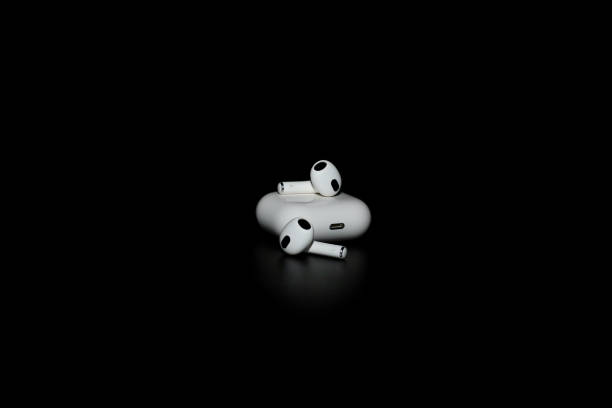
Conclusion
In summary, determining the authenticity of AirPods Pro is a multi-step process centered around the serial number. From closely inspecting the physical attributes of the AirPods Pro to verifying the serial number with Apple’s online tools—and considering the reliability of the seller to the functionality of the software—these measures collectively form a strong defense against being duped by counterfeit products. It’s crucial for consumers to stay informed and vigilant, as the sophistication of fake products continues to evolve. Ensuring authenticity not only provides a guarantee of quality and service from Apple but also peace of mind that you’re getting what you paid for—the real, innovative experience that only genuine Apple products can offer.
FAQs
Q1: Where exactly can I find the serial number on my AirPods Pro?
A1: The serial number of the AirPods Pro can be found on the underside of the lid of the charging case. Additionally, it’s also printed on the original packaging box and can be accessed in the ‘About’ section of your paired iOS device under ‘General’ settings.
Q2: Can I verify the authenticity of my AirPods Pro without an iPhone or iPad?
A2: Yes, you can verify the authenticity by checking the serial number on Apple’s official coverage checker website using any internet-connected device. If you do not have access to an Apple device to pair with the AirPods Pro, this is a recommended method.
Q3: Are there any differences between the packaging of real and fake AirPods Pro?
A3: Yes, genuine Apple packaging is known for its high-quality materials and meticulous design, including accurate and crisp fonts and clear images. Fakes often have poorer print quality, errors in text, and can feel less sturdy.
Q4: If the serial number on my AirPods Pro checks out on Apple’s website, does that guarantee they’re real?
A4: While a valid serial number is a strong indicator of authenticity, you should also ensure other factors such as build quality, functionality, and software features are consistent with genuine Apple products. Counterfeit products might have valid serial numbers through replicating those of real devices.
Q5: What should I do if I discover my AirPods Pro are counterfeit?
A5: If you find out your AirPods Pro are fake, you should contact the seller for a refund if possible, particularly if they were presented as genuine. Report the fraud to your local consumer protection agency and leave a review to warn other potential buyers about the seller’s deceptive practices.



