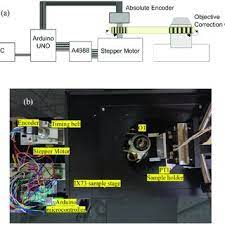Introduction to Arduino and Light Sensors
The integration of light intensity sensors with Arduino paves the way for dynamic and interactive projects, such as lighting sensors for turning on the light automatically based on environmental conditions. This article investigates the utilization of these sensors to precisely measure light intensity—enabling systems and devices to activate or perform actions in response to this data. Arduino’s versatility as an open-source electronics platform can be exploited with light intensity sensors to perform various tasks, from simple lighting control systems to sophisticated environmental monitoring networks.
What is Arduino?
Arduino is an adaptable microcontroller board that is fundamental in countless do-it-yourself electronics projects. It is chosen for its straightforward software and hardware, which makes it suitable for enthusiasts, educators, and professionals alike. Arduino boards are designed to read inputs—like a sensor for turning on the light in the dark—and produce an output, such as illuminating an LED, in response. Programmed through the Arduino IDE, the platform allows users to code the board with ease using a language inspired by C/C++.

Types of Light Sensors for Arduino
Arduinos can be paired with various light sensors, each serving different needs and sensitivities:
- Photoresistors or Light-Dependent Resistors (LDR): These components change resistance with light intensity and are often implemented as light sensors for street lighting because of their simplicity and effectiveness.
- Photodiodes: With better precision than LDRs and functionality across a broader spectrum of light conditions, they are optimal for meticulous projects.
- Phototransistors: These devices are similar to photodiodes but contain an innate amplification process for heightened sensitivity.
- Photovoltaic Cells: Known as solar cells, they are distinctive as they generate a voltage directly through light exposure rather than changing resistance.
Choosing among these sensors depends on the project needs, considering factors like response time, light spectrum sensitivity, and cost.
How Light Intensity Sensors Work
The Principles of Light Sensing
Light intensity sensors are designed to convert light energy (photons) into an electrical signal that an Arduino can process and interpret. The sensor material’s properties change according to the light they are exposed to, altering the electric current or voltage produced. The Arduino then interprets these changes through its analog pins, providing a quantifiable measure of light intensity, which can trigger an action such as turning on lights as night approaches.
Role of Photodiodes and Phototransistors
The function of photodiodes relies on their swift responsiveness to light, providing an output linearly correlated to the light intensity. This direct relationship makes them ideal for applications where precise measurements of light are critical. Phototransistors, with their built-in amplification, offer more sensitivity, useful when minute changes in light levels need to be detected, though at the cost of increased complexity and slower response times.
Implementing a Light Sensor in Arduino Projects
Required Components
To integrate a light sensor with Arduino for functions such as turning on lights based on ambient light levels, you’ll need:
- An Arduino board (like the Uno, Mega, Nano, etc.)
- A light sensor (LDR, photodiode, etc.)
- A resistor (for constructing a voltage divider)
- Wires
- A breadboard
Step-by-Step Implementation Guide
| Steps | Description |
|---|---|
| Step 1 | Connect the light sensor to the Arduino’s analog input pins for accurate readings. |
| Step 2 | Use a resistor to form a voltage divider, which is key for precise sensor measurements. |
| Step 3 | Supply the power and ground connections from the Arduino to the breadboard. |
| Step 4 | Assemble the components based on the sensor type and specific application design. |
Writing the Code: Basics to Remember
When writing the code for interpreting data from the light sensor, remember to involve the necessary libraries, designate the pin inputs, and create the loop function where sensor data is read and commands are executed. Include comments to describe what does the light sensor look like, and how it integrates into the overall system. Remember to use the analogRead() function to gather sensor data, apply calibration for accuracy, and use conditional logic to execute the correct responses based on light levels measured.
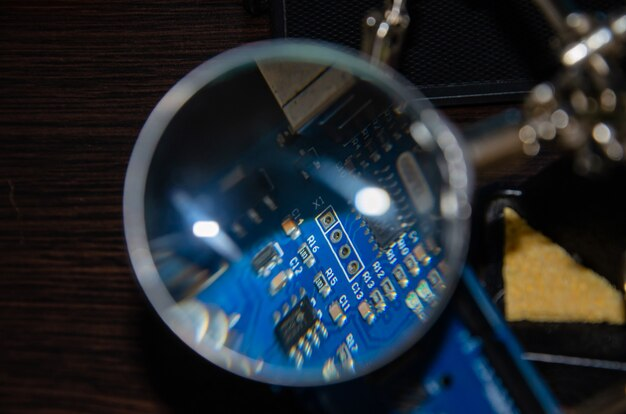
Practical Applications of Arduino Light Sensors
Utilizing light intensity sensors with Arduino extends beyond mere academic interest; it holds tangible, practical applications that impact everyday life. Automated light control systems use lighting sensors for turning on the light based on ambient light levels, enhancing user convenience and energy efficiency. Meanwhile, environmental monitoring systems benefit from accurate and real-time data to optimize conditions in various applications.
Automatic Light Control Systems
Automated lighting systems rely on light sensors to maintain optimal lighting conditions. These sensors can automatically adjust indoor lighting or activate streetlights, leading to significant energy savings and convenience. For example, a sensor for turning on the light in the dark can be essential for safety and security, illuminating pathways and entrances when needed.
Security Enhancements Through Light Sensing
Light sensors integrated with security systems can provide an additional safety measure by detecting unexpected changes in lighting, which may indicate an intrusion. They can trigger alarms, activate surveillance systems, or control lighting for better visibility, contributing to a more secure environment.
Environmental Monitoring
For environmentalists and researchers, light sensors offer valuable data for studying ecological systems or optimizing agricultural practices. These sensors can track daylight exposure or ensure optimal artificial lighting, both of which are crucial for the health of natural and cultivated environments.
Optimizing Your Sensor for Precise Measurements
Calibrating Your Light Sensor
To achieve the most accurate light measurements, it is necessary to calibrate your sensors. This involves adjusting your system to properly correlate sensor readings with known light levels. Repeated calibration ensures that your system is providing reliable and precise information for your specific use case.
Troubleshooting Common Issues
When encountering issues such as erratic sensor readings, it is important to methodically check your system. This might involve verifying the integrity of your connections and reviewing your code for potential errors or areas that can be optimized for better performance.

Conclusion
Combining light intensity sensors with Arduino technology offers a versatile and powerful tool for a wide range of applications, from simple home lighting solutions to complex environmental monitoring systems. With the ability to precisely measure and respond to light levels, these sensors enable smarter, more efficient, and responsive projects.
FAQs About Light Intensity Sensors and Arduino
- What is an Arduino light intensity sensor used for? An Arduino light intensity sensor is used to detect and measure light levels in an environment, which can inform a wide array of automated actions, from activating lighting to providing data for environmental studies.
- Can I connect multiple light sensors to a single Arduino? Yes, multiple light sensors can be connected to a single Arduino board, each requiring its own input pin and careful programming to accurately process its data.
- How do I calibrate my light sensor for accurate readings? Calibration of a light sensor involves exposing it to known light levels and adjusting the readings in the Arduino code to match the known values. This process ensures that the sensor provides reliable data.
- Are there any special considerations for outdoor light sensing? Outdoor light sensing requires durable, weather-resistant sensors and potentially sensitivity adjustments to cope with the broader range of outdoor light levels compared to indoor scenarios.
- What is the best way to learn more about complex Arduino sensor projects? To delve deeper into complex Arduino sensor projects, engaging with the Arduino community, accessing extensive online tutorials, and gaining hands-on experience through personal projects or workshops are recommended approaches.