Knowing the real activation date and warranty status of your phone can be crucial for determining its resale value, deciding if you need to purchase additional protection, or checking whether you’re still eligible for free repairs. There are several methods to find this information, some of which require specific details about your device. In this article, we explore the top five ways to check the activation date and warranty period of any smartphone to help you make informed decisions about your device.
1. Check Through Your Phone’s Settings
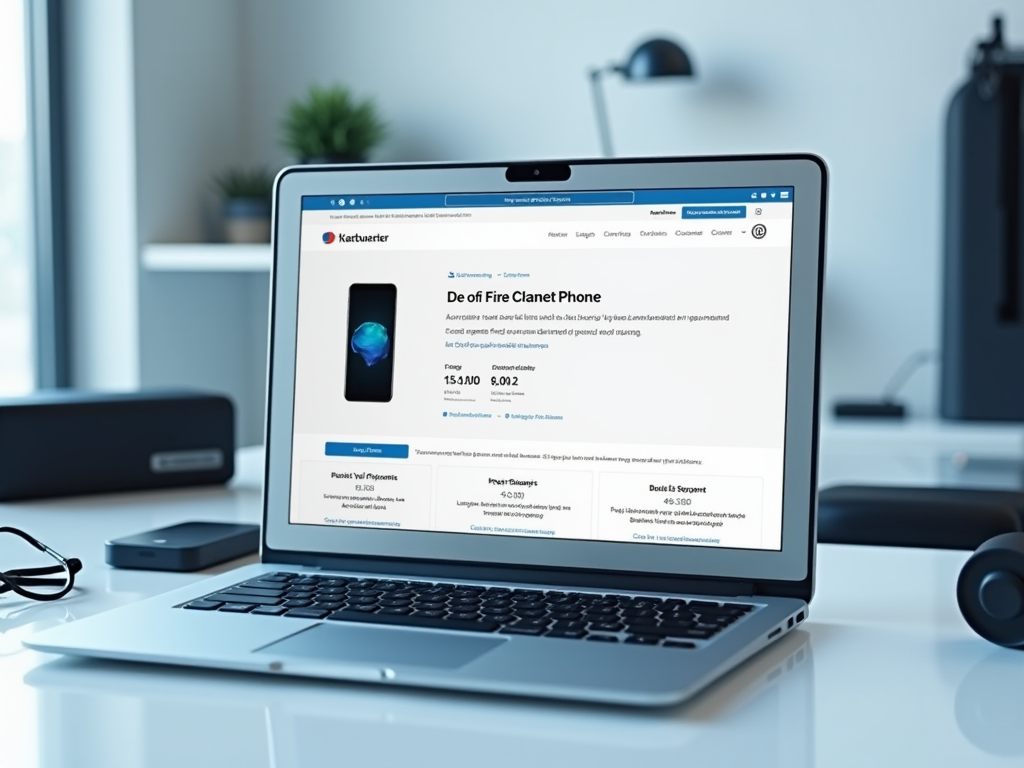
One of the simplest ways to check your phone’s activation date and warranty status is to use the built-in settings of the device. Both iOS and Android offer this functionality, which can usually be accessed through the “About Phone” section. Here, vital details about the phone’s hardware and software are listed, including information about its activation.
To access this, start by opening the settings on your smartphone. Next, scroll down or use the search function to find an option labeled “About Phone” or something similar. Here, the activation date might be mentioned under the phone’s status or general information, although the specific path can vary depending on the manufacturer. For warranty, some phones link this section with online verification portals where you can find the complete details just by entering your phone’s serial number or IMEI.
2. Use Manufacturer’s Official Website

Another effective way to verify your phone’s activation date and warranty status is by visiting the official website of the phone’s manufacturer. Most well-known brands like Apple, Samsung, and Huawei provide online tools for this purpose, making it convenient for users worldwide.
On these websites, you’ll usually find a dedicated section for customer service or support, where you can input your device’s IMEI number or serial number. Once entered, the site will provide information including the activation date, expiry of the warranty, and any available options for extended coverage. This method is reliable and typically offers the most detailed information, directly from the source.
3. Check Retailer or Carrier Documentation
When you purchase a new phone, whether from a retail store or a carrier, they provide you with a receipt or documentation that typically includes the activation date and warranty information. This traditional method remains one of the most accurate for verification purposes.
If you still have access to these documents, they can serve as a quick reference. However, if you misplace them, you can often request copies by reaching out to the customer service of the retailer or carrier. They can confirm the date of purchase, activation, and associated warranty details, giving you peace of mind about the status of your device.
4. Use Online IMEI Check Service
Various online IMEI checker services are available today, offering a straightforward way to verify your phone’s activation and warranty status. These platforms can deliver results for nearly any phone model, making them versatile tools for any smartphone owner.
To use these services, you’ll generally need to find your phone’s unique IMEI number, which can usually be displayed by dialing *#06# on your phone. Once you have it, enter the IMEI number into the online checker. The service will then provide a range of information including the activation date, warranty status, and more. Although some of these services may charge a fee, many legitimate sites offer free access as well.
If all else fails, contacting customer support for your phone’s brand is a foolproof method. Customer service representatives have access to the most accurate data, and they can verify and provide information that might not be obtainable through other methods.
When reaching out to customer support, be prepared with your phone’s details, such as the IMEI number, model name, and potentially your proof of purchase. Customer service can quickly verify the activation date, coverage details under warranty, and even guide you through the process of claiming any services or repairs under warranty.
- Check through phone settings
- Use manufacturer’s website
- Check retailer or carrier documentation
- Use online IMEI check service
- Contact customer support
Conclusion
Understanding your phone’s activation date and warranty status gives you valuable insights into its overall value and remaining coverage. Whether you’re considering selling your device or safeguarding it under warranty, the methods described above offer reliable ways to obtain this critical information. By utilizing built-in settings, official manufacturer resources, and attentive customer support, you can easily stay informed about your phone’s status and make better decisions regarding its care and maintenance.
Frequently Asked Questions
1. What is an IMEI number, and why is it important?
An IMEI (International Mobile Equipment Identity) number is a unique identifier for your device. It’s crucial for checking activation dates and warranty status, as many official and third-party services require it to provide accurate information about your phone.
2. Can I check the activation date of a second-hand phone?
Yes, you can check the activation date of a second-hand phone using the methods described above. The original purchase records, IMEI checks, and manufacturer websites can offer insights into when the phone was first activated.
3. Is it possible to extend my phone’s warranty?
Many manufacturers and retailers offer the option to purchase extended warranties. This can be done at the time of purchase or, in some cases, before the original warranty expires. Check with your phone’s manufacturer or retailer for specific options.
4. What should I do if I lose my purchase receipt?
If you lose your purchase receipt, contact the retailer or carrier’s customer service. They may be able to issue a duplicate receipt or verify your purchase details for warranty claims and services.
5. Are online IMEI checkers safe to use?
Most reputable IMEI checkers are safe to use, but always ensure you choose services from well-known providers or those recommended by the phone’s manufacturer. Avoid unknown or suspicious websites to protect your data.



